Sit-Stand Desks Benefits
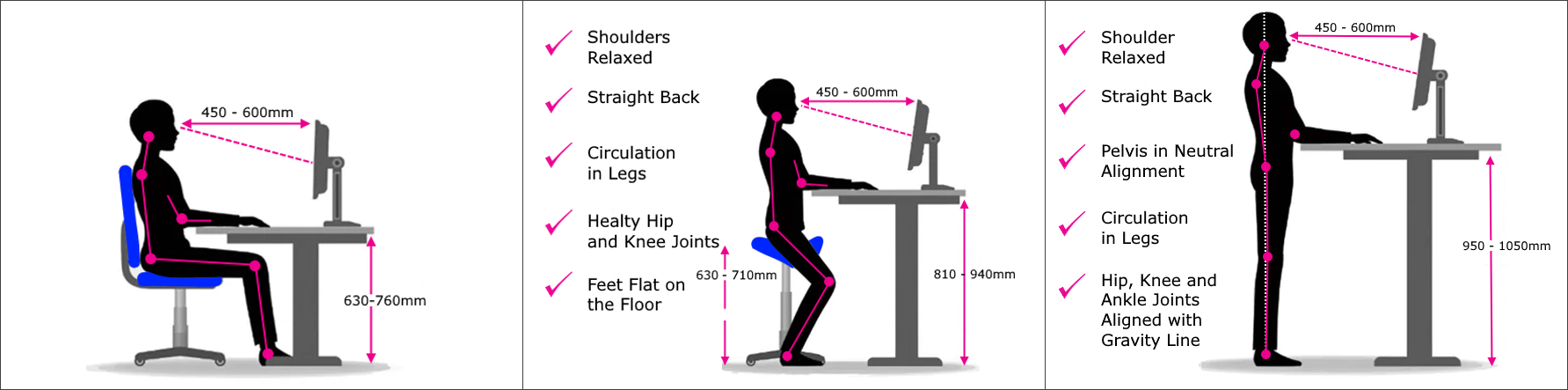 |
|||
|
Would a Height Adjustable Desk Help You with the Ups and Downs of Office Life We’ve all done it, slumping or slouching at our computers. Back aching, shoulders hunched, a stiff neck and a niggling headache. Chances are if you’ve ever been in this (poor) position, you’ve wondered whether a sit-stand desk option would benefit you. Which one might you be? SLUMPERS gradually lean forward with hunched shoulders as the hours tick by. SLOUCHERS slide forward on their seat until they are lounging right back in the chair. Whilst it’s not always practical to do every task standing neither is it healthy to sit for hours at your desk. The opportunity to vary positions is extremely beneficial. Regular breaks are advisable – they recommend every 30 minutes or so. You could also move printers and bins away from workstations to discourage time spent in one position. Having the opportunity to stand while you work at your desk will burn more calories, help you feel more alert and enthusiastic, shrugging off that sluggish feeling. Circulation is improved and less pressure is put on your spine than sitting all day can do. When we stand up and move our legs it gets the blood flowing throughout our bodies. If you’re having a slow workday, or feeling a bit down, getting up on your feet can lift your mood. It may seem rather odd to stand as you work at first, but apparently it is a practice with a long tradition. Winston Churchill wrote while working at a special standing desk, as did Ernest Hemingway and Benjamin Franklin. The Benefits of a Sit-Stand Desk In a nutshell: You can break up hours of sitting in one position which is unavoidable if you work in an office. Whatever good intentions you may have of getting up regularly for breaks it rarely works out that way. You can switch seamlessly between standing and sitting with minimal interruption. Standing (in moderation) is beneficial for your health. On top of the benefits of not sitting for too long, in an article by a leading doctor, standing for three hours a day has the health benefits of running 10 marathons a year! Having the option to sit or stand allows you to create a balance between the two throughout the day to suit you. Variety is the key really…sitting too much can be harmful and so can having to stand for long periods of time. The opportunity to switch between the two effortlessly is a win-win. Changes for good around productivity and focus. Along with all the health benefits sit-stand desks improve working ability too! Reports have shown that by introducing sit-stand desks the productivity in some offices increased by 46%! Helps you burn more calories as sitting expends far less energy than standing. A study by a team of researchers showed that by standing heart rates were on average around 10 beats per minute higher, making a difference of approximately 0.7 of calorie per minute. Seems like nothing…but it adds up to about 50 calories an hour, and so on and so on until (standing for 3 hours a day for 5 days) will eventually get you to the30,000 extra calories or 8lb of fat over the course of a year!! Just like there are guidelines for sitting correctly at your computer there are also measures you should take when standing for periods of time to prevent knee and leg strain. Don’t stand with your knees locked or wearing high heels, both can cause stress to your legs and lower back – sensible shoes, knees loose and slightly bent. The correct posture position will soon become second nature and won’t put the pressure on your spine that sitting can and which leads to back, shoulder and neck discomfort. Your monitor should be at eye level and about 20 inches from your face, and at a 20 degree tilt. Your wrists should hover comfortably above the keyboard and remember to shift your weight shifting from leg to leg. For the correct SITTING POSITION the top third of your screen should be at eye level and at a comfortable ’focal’ distance for your needs. The soles of your feet should rest on the floor or angled footrest under the desk. Adjust the height of your seat so that your forearms, with elbows bent, rest easily on the desktop without hunching your shoulders. To sit correctly in your chair (and for it to provide the support it’s designed to) you need to place your bottom right at the back of the seat so that your back rests against the seat back and into contact with any lumbar support your chair offers. If you are on the short side, you will need a seat that isn’t too deep. There should be at least 1-2cm between the front of the seat and the back of your knee. You should be able to lean back slightly and relax your neck and shoulder muscles without slumping forward. Pull your chair forward so that you stomach touches the desk, if you don’t have height adjustable or fold up armrests and the arms get in the way of the desktop then remove them. According to an analysis of 53 studies (published in the Applied Ergonomics journal) having a standing desk encouraged workers to spend more time on their feet. Recent UK research reported that 66% of workers felt more productive and 87% felt my energized by spending just part of the day standing, findings that were considered so useful they began the Smart Work and Life program to encourage office workers to get more active. The NHS reports that prolonged sitting slows the metabolism, reducing your body's ability to regulate blood pressure, blood sugar and break down body fat and while there are a lot of health concerns around the sedentary lifestyle too much standing can have a negative impact too so striking a balance is best. Hence the benefits of the sit-stand desks – if you shouldn’t sit too much and you shouldn’t stand too much then being able to do both is a great solution. |
|||
Why not click here to view our range of sit-stand desk |
|||
 |
 |
 |
 |
| Updated: 27.01.2023 | |||

